Good evening everyone,
I have wanted to upload this blog post for a few weeks now but with the busy whirlwind of school life at this time of year and all of my assignments due for college, I didn’t have much spare time! I am looking forward to uploading a few posts about what I have implemented in my classroom over the last few weeks and what worked for me.

Over the past year, I have really enjoyed using a variation of Web 2.0 technologies in the classroom. The Web 2.0 tool that I will discuss today is Skype for the classroom, which I found useful in the classroom for teaching, collaborative learning for students. Skype was developed in 2003 and currently has over 300 billion users and is the most popular Internet voice communication service in the world. It was bought for $8.5 billion by Microsoft in 2014. Skype in the classroom (SITC herein) is an online, free educational application that has all the features of Skype and can connect teachers and students with other classrooms around the world through video, phone and audio calls for FREE (some calls can be charged for add-ons).

The group I chose to do this SITC lesson with was my Second Year Civic Social and Political Education class. They were studying Chapter 4 about the Law in Ireland. This can be a difficult chapter for students to comprehend and I wanted to make it engaging for the students. My sister Lauren has just finished her final year Law exams in University College Dublin so I invited her to be our guest speaker for this Skype session. Although Lauren would have liked to speak to the class in person, she was staying in Dublin as she was busy with her exams at the time this Skype session took place, so unfortunately she could not visit the class. Perhaps in the future this can be facilitated.
Prior to the SITC lesson, I sought permission from all levels of authority including the school principal and ICT Committee for using SITC. As with many Web 2.0 technologies, there is the importance of security and privacy settings and the option to publicise or privatise accounts. Once I sought permission, I also introduced the students to the concept of SITC.

The week before the SITC lesson, I studied the ACTIONS model, written by Tony Bates, which is a practical guide for educators and policymakers to select and evaluate the use of technologies for teaching and learning. This model is useful for planning and deciding if the educational tool is worth using as it evaluates the access, costs, weather the tool supports teaching and learning, interactivity and user-friendliness, organisational issues, how new the particular technology is and the speed for teaching and learning.
The actual registration to SITC is very easy, and Microsoft IN Education offer a great online step by step guide. The guide explains each stage of SITC, providing information about available lessons, how to connect with other educators and how to create personalised lessons. There is also a “teacher toolkit” available on Microsoft Education and SITC which ‘provides educators with useful information about using SITC and how teachers can share resources, activities and lesson plans and encourage whole class interaction and participation.’ Teachers that sign up to SITC receive a free group video calling to use in their classroom. Here is my profile;

Preceding the SITC lesson, I also made sure the students were clear on their various roles as greeters, researchers, timekeepers, note-takers and presenters. The students also prepared some questions for Lauren which they asked her at the end of the Skype session.
The day before the Skype call, I followed the guidelines for SITC, which included checking connections and doing a test run prior to the video call. I ensured the audio, speakers and camera were working on my laptop and my connection was secure to the data projector. For this SITC session, I had pre- arranged a time with Lauren to come online (during class time). Once again, this relates back to planning effectively for SITC to be an effective learning strategy. However, issues that teachers might find when setting Skype up is a bad connection (poor WiFi in the school or the other line) or that the computer must have Skype installed (as some schools may have it blocked). For this lesson, I already had it set up on my laptop so that was fine.

The SITC lesson was a half an hour long call but I feel that the students were highly enthused at this authentic learning experience. SITC certainly exploited the Internet’s educational potential for social learning and teaching which was evident through student discussion and interaction, prior, during and long after the lesson. I asked the students to reflect and feedback on their first experience of SITC and the overall response was that they thoroughly enjoyed it.


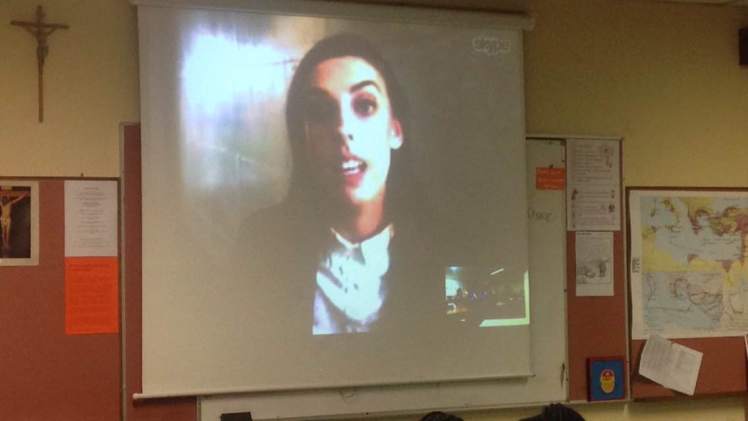
This chapter on Law will be on the students C.S.P.E summer test so it will be interesting to see how they apply their learning from the SITC session. This is some of their feedback from the SITC lesson ;





For the students and myself, SITC was a successful, creative and interactive way to learn about this section in C.S.P.E. I am still learning about SITC but I found this lesson engaging, exciting and a refreshing way of learning for both the students and myself. The overall experience of SITC was thoroughly enjoyable but the lesson itself requires a lot of planning and organising in advance for it to be effective for all involved and it is important to mention that if we don’t plan and use SITC correctly, it will fail as an educational tool.
For anyone thinking of setting up SITC for the coming school year, there are so many ideas on how to collaborate and use SITC as a technique of informal learning in the classroom, which include Jillian Terry’s ‘50 awesome ways to use Skype in the classroom’.
SITC is also a unique way to motivate and engage students and also incorporate the six key digital skills for the New Junior Cycle.

Some examples of Skype within some of the digital elements of the skills are;
Managing Myself – This skill encourages teachers to use different technologies to plan, manage and engage lessons, in order for students to express, share and present opinions through the use of digital technology. This planning can facilitate timely communication and shared decision making amongst teachers and students. This was done through the SITC session whereby each class group shared questions and opinions through an online video call through an engaging lesson.
Being Creative – This key skill has a particular emphasis on the students using digital technology to learn, think and express themselvesas well as exploring the possibilities of mixing different technologies and digital media such as Skype as a Web 2.0 tool which helped them reflect, problem solve, demonstrate creativity and imagination to present learning. The students used the information they received via SITC from Lauren and applied it to their own work in class.
Working with others – This skill focuses on students using digital technology to participate in collaborative learning and communication spaces and respect the rights and feelings of others when using digital media. This was evident during this Skype call as students were collaborating, being creative, sharing ideas and also being respectful to listen and communicate with Lauren.
 I feel that through Skype in the classroom, teachers can also professionally develop themselves through the use of digital media, ICT and their communication skills. Teachers can collaborate with other teachers around the globe using a variety of educational technology tools and incorporate the six key Junior Cycle skills in all of their lessons. This can develop a teacher’s confidence, professional skills and provide a space for them to branch out into the unknown. SITC promotes lifelong learning and the digital skills students will acquire which will equip them for this 21st century digitalised world. All of these factors within SITC enrich the teaching and learning experiences for both students and teachers personally and professionally. I would recommend SITC as an educational tool in any classroom and I look forward to developing it more in my own teaching in the coming year.
I feel that through Skype in the classroom, teachers can also professionally develop themselves through the use of digital media, ICT and their communication skills. Teachers can collaborate with other teachers around the globe using a variety of educational technology tools and incorporate the six key Junior Cycle skills in all of their lessons. This can develop a teacher’s confidence, professional skills and provide a space for them to branch out into the unknown. SITC promotes lifelong learning and the digital skills students will acquire which will equip them for this 21st century digitalised world. All of these factors within SITC enrich the teaching and learning experiences for both students and teachers personally and professionally. I would recommend SITC as an educational tool in any classroom and I look forward to developing it more in my own teaching in the coming year.

Sources
- Bates, Tony, Technology, open learning and distance education. (First Edition) New York, NY: Routledge (1995) Chapter 3 (focusing on ACTION framework).
- Fraser, Josie, Skype in the classroom, Guidelines for Microsoft Education, (2013). Foreword p.p 4-5
- Skype skype.com/en/
- Skype in the classroom, http://education.skype.com. (Microsoft, 2011).
- Terry, Jillian, 50 Awesome Ways to use Skype in the classroom (2013), http://www.teachingdegree.org/2009/06/30/50-awesome-ways-to-use-skype-in-the-classroom/ [Accessed January 3rd 2016].
- National Council for Curriculum and Assessment, The New Junior Cycle Key Skills, (2012)
Really interesting! Never thought of trying this, would definitely consider it now
LikeLike
Thank you very much for the positive feedback! Always great to try new technologies in the classroom!
LikeLike